CastingWords or WatchingWords — What's the Difference?
Regular readers will recall when CastingWords launched its new service, WatchingWords.com, and later the WatchingWords Blog.
You have material to transcribe, whether a professionally produced promotional spot, your latest podcast episode, a back catalog of classroom lectures, a quick chat captured on your smartphone, or pretty much anything else.
How do you know which transcription service is right for you?

Photo by Austin Distel
What’s the difference?
What is the difference between CastingWords and WatchingWords, and which one should you use?

The CastingWords service has not changed. We still offer the same human output in a range of prices and turnaround times. If you order a transcript here and there, or you have different needs for different orders, CastingWords is for you.
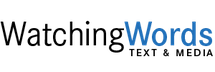
If your transcription needs are fairly stable, you should give WatchingWords a try. WatchingWords is Transcription as a Service; set it up once by connecting your Google Drive, Dropbox, or other file source, and then sit back and let us handle the rest.
Files you add to your connected source will be transcribed automatically, no individual ordering or adding upgrades one by one. Get your material back the next day.
The WatchingWords standard plan is pay-as-you-go, so you will only pay for the material you add to your connected file source. Depending on your volume, you may choose to save some money by subscribing to one of our monthly packages instead.

Photo by Burst
Human vs. Machine
The other difference with WatchingWords is that you can choose between three types of transcription service: All human, human plus machine, or all machine.
The more human involvement, the more accurate and polished your results. If you are not looking to publish your transcripts, but simply want to be able to search your audio files and jump to the spot you’re looking for, the machine output may be just what you’re after, offering super fast, ultra affordable audio to text conversion so you can search your files and jump straight to the needed spot in both your text and media, and do any needed editing yourself.
Let’s go!
Ready to get started? Head on over to CastingWords or WatchingWords and upload your file today.