New feature! Edit your transcripts
New feature!
You can now edit your transcripts online, then download in the usual selection of file formats.
This feature is currently available on transcripts that include the Subtitles/Captions upgrade, and will soon be rolled out to all transcript categories. It’s even retroactive to past orders!

Sign into your account and navigate to the Transcription Status page
How do I do it?
Log into your account and visit your Account > Transcription Status page. This is where you already go to check on the progress of your orders, and to download your completed transcripts.
Any transcript that can be edited will have an Edit button, right next to the Download button. Click the button and edit away.
Why would I want to do that?
Our transcripts are of course meant to be usable as-is! However, if your work involves specialized vocabulary, unusual names, or phrases in a language other than English, there may be a tweak or two needed.
Similarly, if you are one of the speakers on the recording, or were present when it was made, your familiarity with the speech and subject matter may enable you to fill in something that our workers found inaudible.
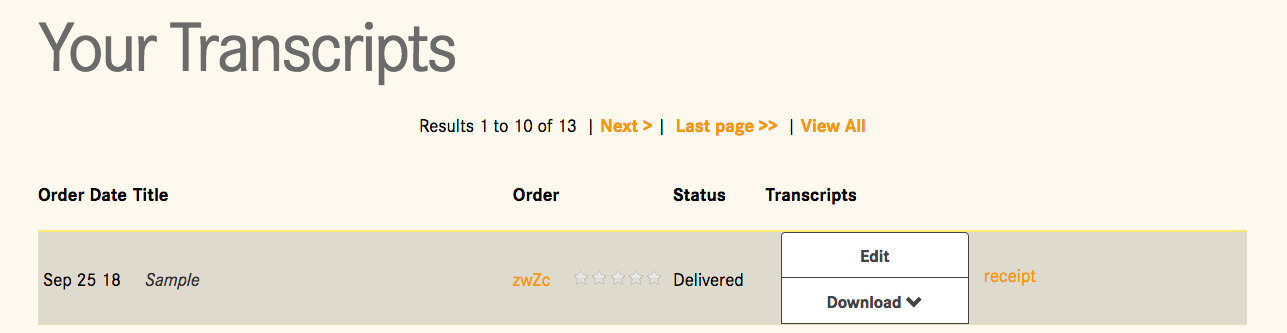
Editable transcripts have an Edit button next to the Download button
How does it work?
The edit interface includes an audio player (assuming your order is recent enough that we still have the audio on file), and some standard edit tools such as Save and Search/Replace. There is also a speaker label tool and a Share feature.
Once you have completed your edits, click the Save button and your updates will be saved to your transcript in all the usual file formats, so you can download the Word, TXT, or subtitle versions, just like always.
A note on subtitles & captions
If your transcript included the Subtitles/Captions upgrade, then the text is linked to the audio, second-by-second. When you click on a spot in the text, the audio player jumps to that spot, and vice-versa.
This means your changes will be reflected in your subtitle or caption files once you save your work.
Because the system has information about the exact position of each word in the audio, be sure to click on the word you want to edit and make the change right in the edit interface. If you delete or paste in large chunks of text, the link to the audio will be lost, affecting the quality of your subtitles or captions.

The edit interface includes an audio player and a number of useful tools
Not yet a customer? Start here!
Choose Budget Transcription service for a great transcript at a great price. If you’re on a deadline, try our 1-Week Transcription service, or 1-Day Transcription service.