Digital Recorder, Smart Phone or Computer Recording?
I’m often asked which recording method is best for dictation to create audio files for transcription. There are three main methods: digital recorder, computer apps and smart phone apps -- all have their pluses and minuses. My favorite method, especially for beginners, will become very obvious as you read on.
Digital Recorder
I will only write about the Zoom H1 Handy Digital Recorder, which retails for about $100. I've used several other brands/models, but hands down, the H1 is the simplest digital recorder I've ever used. It has two built-in high quality microphones (records in stereo), a nice big round start/stop recording button right on top, stereo headphone output, and several other features. It records in stereo so the sound will be centered in your headphones if the unit is placed directly in front of you.
You have the choice of recording to either the MP3 or WAV format, selected by a slide switch. It has multiple bitrates to choose from -- the lower the rate the longer the recording time, the higher, the shorter the time (for files uploaded to CastingWords, select 128 kbps (Kilobits per second). The WAV format offers a choice between a sampling rate of 44.1 kHz or 48.000 kHz. If you’re uploading files to CastingWords, choose 44.1.
The files are saved to a micro SD card -- you can import them to your computer using either the provided USB cable or by inserting the card into the computer if it has a card reader slot. The micro card comes with an adapter to fit the slot.
There’s also a $25 accessory pack that's essential -- it contains a power adapter, windscreen, stand, case and mic clip adapter (for using a standard mic stand and clip). Truthfully, I've never used the power adapter (the single AA battery lasts quite a long time), only the stand, windscreen and case. But if you're going to be dictating for several hours each day, the power adapter will save you a lot of money.
The unit is small -- about the size of an open flip phone -- you can take it along in case you have a great idea away from home. However, being so small, it has a tiny LCD screen and tiny buttons. If your eyesight isn’t 20/20, get out the reading glasses and switch on a bright light.
The Zoom H1 is available at Amazon, other online retailers and musical instrument dealers, or locally, at large, well-stocked musical instrument stores.

Computer App
There are literally hundreds of computer recording apps: most have learning curves that range from easy to better call your 15-year-old neighbor to explain it to you.
If your computer has a built-in mic, you still need to choose an app that you feel comfortable with: it can be daunting to sort through them all, trying to decide which to go with. If you have a Mac, then GarageBand is quite straightforward to use. I'm not sure what's out there specifically for PCs, though.
My favorite app is the open source app, Audacity. It has a slight learning curve, but once you’ve got it down and set the preferences/options to your liking, you could almost record in your sleep. Audacity is available for Windows, Mac, and GNU/Linux (and other Unix-like systems).
If your computer doesn't have a built-in mic, then it’s too obsolete for quick and easy recording. Buying all the recording gear you would need may well cost more than a new computer.
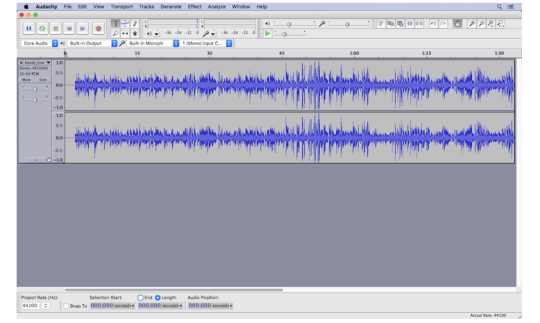
Smart Phone App
The biggest drawback is that it will always be a phone, and it's annoying to have to interrupt the recording to answer a call on the same device. It has the advantages of going anywhere, like a digital recorder, and most phones come with a recording app -- many more are available for free, although, purchased versions will have many more features and options.
You will need to import the files to your computer and possibly convert them to an audio format we support (MP3, WAV, etc.). If you don't have a USB cable to hookup your phone to the computer (all recent phones come with one, usually the same cable that connects to the charger) you'll need to get one. A benefit is the phone will charge while plugged in.

While I do use all three recording methods myself, I'm most partial to the Zoom H1 for easy, portable recording, whether for voice or music. One big advantage that Audacity has over the H1 or a smart phone app is you can easily edit the files, e.g., trim unnecessary material, adjust the EQ, reduce noise, etc. So even if you choose to use a digital recorder or a smart phone, Audacity is still a great tool for editing those files.
There are reviews and tutorials on YouTube which will explain these recording methods much more thoroughly than I can in a written blog post. If you have any questions, please contact me at support@castingwords.com.
Mike
CastingWords Community Manager